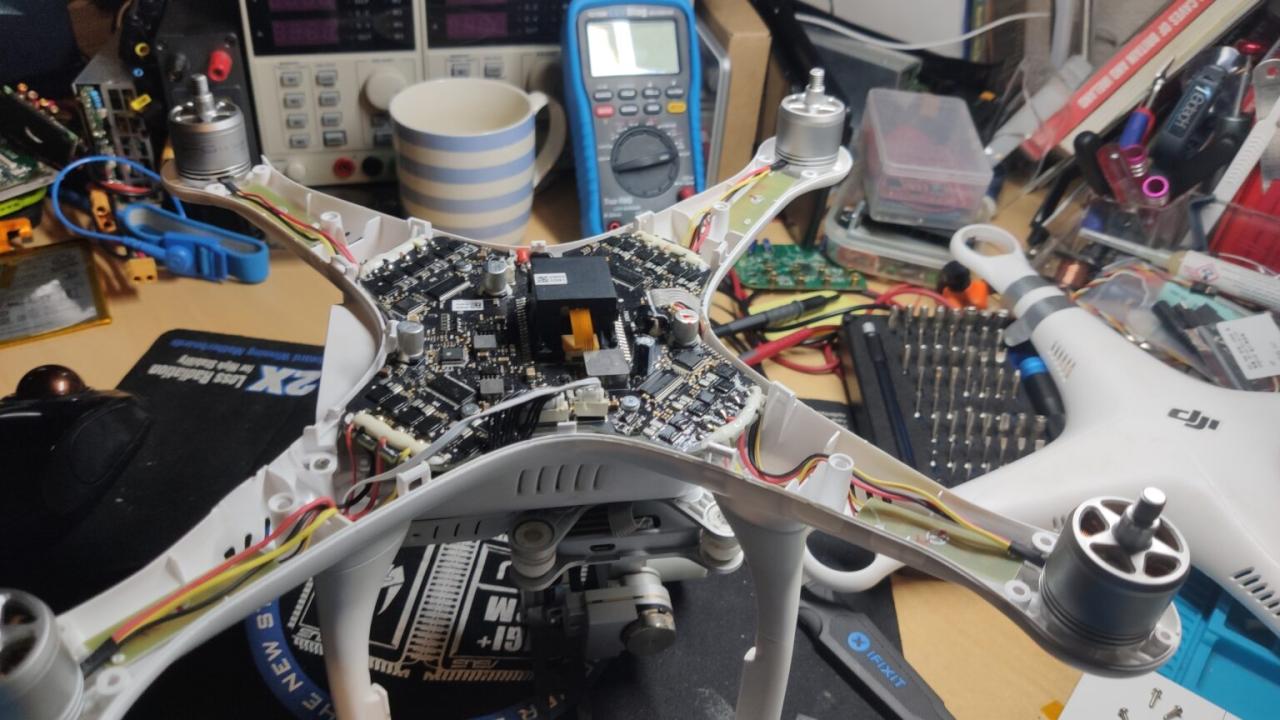DJI drone repair can be a headache, but understanding the common issues, costs, and repair options can save you time and money. This guide covers everything from troubleshooting simple problems to finding reputable repair services and even tackling some DIY fixes. We’ll explore the most frequent mechanical and electronic malfunctions, dive into repair costs for various DJI models, and offer advice on preventative maintenance to keep your drone flying smoothly.
Whether you’re a seasoned drone pilot or a new enthusiast, this comprehensive guide will equip you with the knowledge to handle any DJI drone repair situation effectively. We’ll walk you through the process of identifying problems, choosing a reliable repair provider, and even attempting basic repairs yourself, while highlighting the importance of safety and understanding your warranty.
Common DJI Drone Repair Issues
DJI drones, while robust, are susceptible to various issues. Understanding common problems helps in proactive maintenance and informed repair decisions. This section details frequent mechanical, electronic, and camera malfunctions, along with troubleshooting steps for a non-powering drone.
Frequent Mechanical Problems
Five common mechanical problems impacting DJI drone functionality include:
- Propeller damage: Bent, cracked, or otherwise damaged propellers significantly impact flight stability and performance. Regular inspection and prompt replacement are crucial.
- Gimbal malfunctions: Issues like gimbal drift, shaking, or inability to move smoothly can result from loose screws, internal component wear, or impact damage. Precise calibration and potential component replacement may be necessary.
- Motor failures: Drone motors can fail due to overheating, prolonged use, or physical damage. Symptoms include unusual sounds during operation, reduced power, or complete motor failure.
- Landing gear problems: Broken or malfunctioning landing gear can lead to unstable landings and potential damage to the drone body. Replacement or repair of the landing gear assembly is often required.
- Body damage: Impacts and collisions can cause cracks, dents, or other structural damage affecting the drone’s integrity and flight performance. Repair might involve replacing damaged body parts or performing more extensive repairs.
Top Electronic Malfunctions
Three prevalent electronic malfunctions necessitate DJI drone repair:
- Flight controller issues: Problems with the flight controller, the drone’s “brain,” can manifest as erratic flight behavior, loss of control, or complete system failure. Repair or replacement of the flight controller is often the only solution.
- Battery problems: Battery malfunctions, ranging from reduced capacity to complete failure, are common. This can stem from overuse, improper charging, or age. Battery replacement is usually necessary.
- GPS module failures: A malfunctioning GPS module hinders accurate positioning and flight stability, potentially leading to dangerous situations. Replacement of the GPS module is typically required.
DJI Drone Camera Failures and Repair
DJI drone camera failures can originate from various sources, demanding specific repair approaches:
- Lens damage: Scratches, smudges, or cracks on the camera lens compromise image quality. Cleaning or lens replacement might be necessary.
- Sensor issues: Malfunctioning image sensors can result in blurry, distorted, or noisy images. Repair usually requires sensor replacement, a complex procedure best left to professionals.
- Internal camera malfunctions: Internal electronic components within the camera module can fail, causing various image problems. Repair necessitates replacing the entire camera module.
Troubleshooting a DJI Drone That Won’t Power On
A step-by-step guide for troubleshooting a non-powering DJI drone:
- Check the battery: Ensure the battery is fully charged and properly connected.
- Inspect the power switch: Verify the power switch is in the “on” position.
- Examine the power cable: Check for any damage or loose connections in the power cable.
- Try a different battery: If possible, test with a known good battery to rule out battery issues.
- Inspect for physical damage: Look for any visible damage to the drone’s body or internal components.
- Contact DJI support or a repair center: If the problem persists, seek professional assistance.
DJI Drone Repair Costs
Repair costs for DJI drones vary based on several factors. This section provides insights into average repair costs, cost breakdowns, influencing factors, and a comparative table.
So you’re looking into DJI drone repair? That’s smart, keeping your aerial buddy flying is key. If you’re exploring other options, you might check out the specs of a similar model like the e88 drone , which can help you understand common repair needs across different drone brands. Understanding those similarities can make future DJI repairs easier to troubleshoot.
Average Repair Costs Across DJI Models
Average repair costs differ significantly between DJI drone models. For instance, repairs for a Mavic Mini might be less expensive than those for a high-end Inspire drone, due to differences in component complexity and cost.
Labor and Parts Cost Breakdown, Dji drone repair
A typical DJI drone repair cost is composed of labor and parts costs. Labor charges depend on the repair complexity and the technician’s hourly rate. Parts costs vary greatly depending on the specific component requiring replacement.
Factors Influencing Repair Price Variability
Several factors contribute to varying repair prices among service providers. These include the repair center’s location, reputation, experience, and the availability of parts. Authorized service centers often charge higher prices but offer warranties.
Comparative Table of Repair Costs
The following table provides a simplified comparison of repair costs for common issues across three different DJI drone models (these are estimates and can vary significantly based on the specific repair center and the extent of the damage):
| Issue | Mavic Air 2 | Mavic 3 | Inspire 2 |
|---|---|---|---|
| Propeller Replacement | $20-$40 | $30-$50 | $40-$70 |
| Battery Replacement | $50-$80 | $100-$150 | $150-$250 |
| Camera Repair | $150-$300 | $250-$400 | $400-$700 |
| Flight Controller Repair | $200-$400 | $300-$500 | $500-$1000+ |
Finding and Choosing a DJI Drone Repair Service
Selecting a reliable DJI drone repair service requires careful consideration. This section Artikels key selection criteria, compares authorized vs. independent repair shops, and offers a consumer checklist.
Criteria for Selecting a Reputable Repair Center
Three crucial criteria for choosing a reputable DJI drone repair center are:
- Experience and Expertise: Look for a repair center with proven experience in repairing DJI drones, demonstrated through positive customer reviews and testimonials.
- Warranty and Guarantees: A reputable repair center will offer a warranty on their repairs, providing assurance of quality workmanship.
- Transparency and Communication: Choose a repair center that provides clear and upfront communication regarding repair costs, timelines, and the repair process.
Authorized DJI Repair Centers vs. Independent Shops
Authorized DJI repair centers use genuine DJI parts and offer warranties backed by DJI, but often come with higher prices. Independent shops may offer more competitive pricing but may use third-party parts, potentially affecting warranty coverage.
Warranty Coverage Comparison
Warranty coverage varies among repair providers. Authorized centers usually offer longer warranties and cover a wider range of issues. Independent shops’ warranties, if offered, may be shorter and have more limitations.
Checklist for Evaluating DJI Drone Repair Services
Use this checklist when evaluating potential DJI drone repair services:
- Check online reviews and testimonials.
- Inquire about their experience with your specific DJI drone model.
- Ask about the warranty offered on repairs.
- Request a detailed quote before authorizing any repairs.
- Confirm the use of genuine DJI parts (if applicable).
- Understand their repair process and timeline.
DIY DJI Drone Repair
While tempting, DIY drone repairs carry risks. This section guides safe disassembly, handling of delicate components, and Artikels limitations, along with essential tools.
So, your DJI drone needs some TLC? Before you dive into repairs, make sure you’re connecting to the right frequency; sometimes connection issues are simple. Check your iPhone’s WiFi band by following these steps: how to check your wifi ghz on iphone. Knowing if you’re on 2.4GHz or 5GHz can help troubleshoot connection problems and get your DJI drone back in the air quickly!
Safe Disassembly Guide
Disassembling a DJI drone requires caution and precision. Begin by consulting your drone’s manual for specific instructions. Use appropriate tools and take detailed photos of each step to aid reassembly. Work in a clean, well-lit area to avoid losing small parts.
Handling Delicate Electronic Components
When handling electronic components, use anti-static wrist straps to prevent electrostatic discharge (ESD) damage. Avoid touching the circuit boards directly with bare hands. Use tweezers or other specialized tools for handling small parts.
Risks and Limitations of DIY Repairs
Attempting complex repairs without the necessary expertise can lead to irreversible damage to your drone. Incorrect repairs can compromise flight safety and void any existing warranties. Consider the complexity of the repair before attempting it yourself.
Essential Tools and Materials
Essential tools and materials for common DIY repairs include:
- Precision screwdrivers (various sizes)
- Tweezers
- Anti-static wrist strap
- Replacement parts (if needed)
- Soldering iron (for more advanced repairs)
- Magnifying glass
- Clean work surface
Preventing DJI Drone Damage
Proactive maintenance significantly extends a DJI drone’s lifespan. This section details preventative measures, proper storage and transportation, firmware updates, and the impact of environmental factors.
Preventative Maintenance Practices
Five preventative maintenance practices to prolong your DJI drone’s life:
- Regularly inspect propellers, motors, and landing gear for damage.
- Clean the drone’s body and camera lens after each flight.
- Store the drone and battery in a cool, dry place.
- Avoid flying in extreme weather conditions.
- Calibrate the gimbal and compass regularly.
Proper Storage and Transportation
Store your drone in a protective case to prevent damage during transportation. Avoid exposing it to extreme temperatures, moisture, or direct sunlight. Use appropriate padding to cushion the drone during transit.
Importance of Firmware Updates

Regularly updating your DJI drone’s firmware ensures optimal performance and addresses potential bugs or vulnerabilities. Check for updates through the DJI Assistant software.
Impact of Environmental Factors
Extreme temperatures, high humidity, and dust can severely impact DJI drone components. High temperatures can damage batteries and motors, while moisture can cause corrosion and short circuits. Dust can accumulate on sensors and moving parts, affecting performance.
Warranty and Insurance for DJI Drones
Understanding warranty and insurance options protects your investment. This section explains different warranty types, coverage limitations, insurance options, and a comparison table.
Types of Warranties
DJI offers standard warranties covering manufacturing defects. Extended warranties, offered by DJI or third-party providers, offer additional coverage for a longer period. These warranties often have limitations and exclusions.
Warranty Limitations and Exclusions

DJI warranties typically exclude damage caused by accidents, misuse, or unauthorized repairs. They may also exclude specific components or have limitations on the duration of coverage.
Drone Insurance Options
Drone insurance offers coverage for accidents, theft, and other unforeseen events. Policies vary in coverage levels, deductibles, and premiums. Consider the level of coverage needed based on your flying habits and the drone’s value.
Comparison of DJI Drone Insurance Plans
The following table compares key features of three hypothetical DJI drone insurance plans (actual plans and features will vary by provider):
| Plan | Coverage | Deductible | Premium (Annual) |
|---|---|---|---|
| Basic | Loss, Damage, Liability (limited) | $100 | $50 |
| Standard | Loss, Damage, Liability (comprehensive) | $200 | $100 |
| Premium | Loss, Damage, Liability (comprehensive), Accidental Damage | $0 | $200 |
Closing Notes
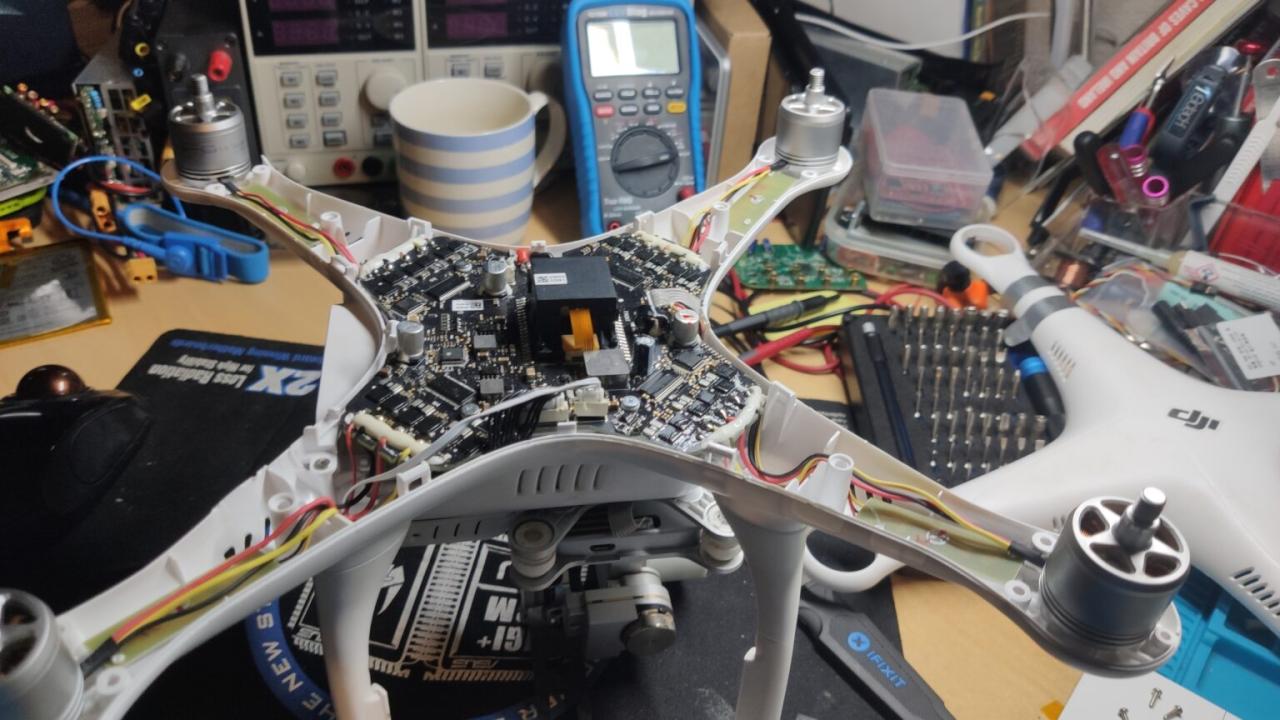
Keeping your DJI drone in top condition requires a proactive approach. From understanding common repair issues and costs to selecting a trustworthy repair service or performing basic DIY fixes, this guide has equipped you with the knowledge to navigate the world of DJI drone maintenance. Remember, preventative measures are key to extending your drone’s lifespan and avoiding costly repairs. So, keep those propellers spinning and enjoy the skies!
Need DJI drone repair? Shipping your damaged drone is a key step, and you’ll want to make sure it arrives safely. To arrange pickup or get tracking info, you’ll probably need the UPS Canada phone number handy. Once you’ve sorted out the shipping, focus on finding a reputable repair center for your DJI drone to get it back in the air quickly.
Essential FAQs: Dji Drone Repair
What’s the average lifespan of a DJI drone?
The lifespan varies depending on usage, maintenance, and model, but with proper care, you can expect several years of reliable operation.
Can I void my warranty by attempting DIY repairs?
Yes, attempting DIY repairs often voids the warranty, unless explicitly allowed by DJI’s terms and conditions. Check your warranty carefully.
How do I find authorized DJI repair centers?
Check DJI’s official website for a list of authorized service centers in your region.
What should I do if my drone won’t connect to my phone?
First, check your phone’s Bluetooth and Wi-Fi settings, then ensure the DJI Fly app is updated. Restart both your phone and the drone. If the problem persists, it might require professional repair.